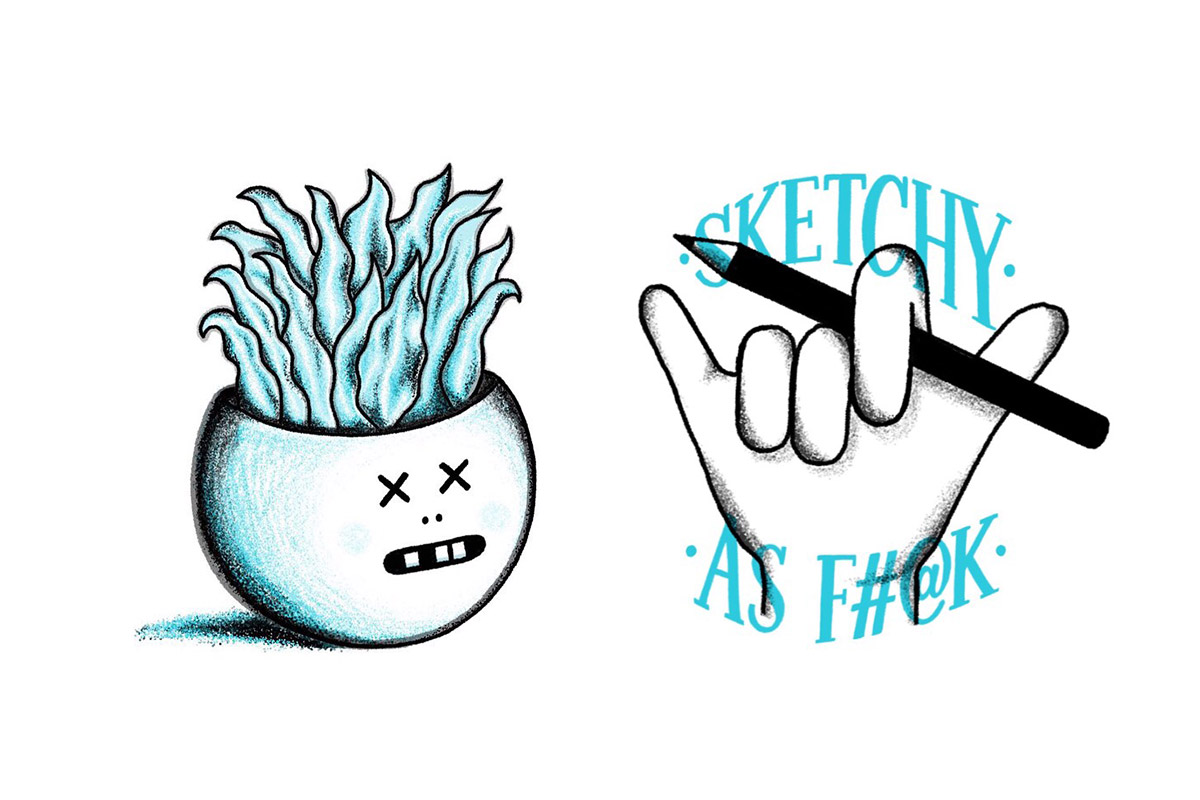Physical Vs. Digital Sketching
Cool news: Today and tomorrow I'll be attending an exclusive Adobe event called Make It On Mobile.
Through this hands-on workshop I'll be learning how to use the Adobe iPad apps to speed up my workflow for my lettering & illustrations.
Physical Vs. Digital Sketching
Don't get me wrong – I still love getting my ideas out with pencil on paper. The physical sketching actually helps me draw in larger quantities because I can't undo as easily or get hung up on making things look perfect.
A new tool can sometimes make unexpected results. I recently got a box from Art Snacks and it was fun to try out some new pens/pencils in my sketchbook. Testing new tools can lead to unexpected results.
That actually reminds me of some advice I heard recently via the artist Timothy Goodman (that happens to go along with this week's Summer of Sketching prompt).
"If you want to change your look, change your tool."
Last year I purchased a fancy robot called an iPad Pro, which I have been using more and more to experiment digitally.
For example, the iPad has totally changed how I design murals. Now I can just take a photo of the wall and magically sketch right on top of it!
iPad sketch above. Final mural below.
Collaboration with Nev (No Entry Design) at WeWork Atlanta
Procreate Vs. Adobe
In the past I have mostly stuck to the Procreate iPad app, which is what we used for the above sketch. I love how simple it is to manipulate the layers, and the ability to export a drawing time lapse video is AMAZING.
Even with these awesome features, there are a lot of limitations within Procreate, like the maximum canvas size and no shape tool. I still find myself going to Adobe Photoshop and Illustrator on my Mac to finish my design process. It would be nice if it was a little more streamlined...
I'm pretty sure the apps we will be using at the event this week are Adobe Draw and Adobe Sketch. I've tried out older versions of these apps but that was over a year ago. I'm curious to learn how they've been improved for people like me who love making detailed illustrations on the go.
Mobile Collaborations
As part of the workshop I'll also be collaborating on a project with one of the other 24 artists that were invited. I can't wait to jump in and learn as much as I can!
How cool would it be if two people could be adding to the same artwork on separate devices simultaneously?
I'll be writing a blog post to share some of the highlights from the event - well, at least the things am allowed to post publicly. (I signed an NDA, so I probably won't be able to share everything.)
I'm curious what you think about this big technological shift that's happening in our industry.
Do you have any thoughts or questions about creating on mobile?
Feel free to email me at eric@efdotstudio.com or sign up for my newsletter below.